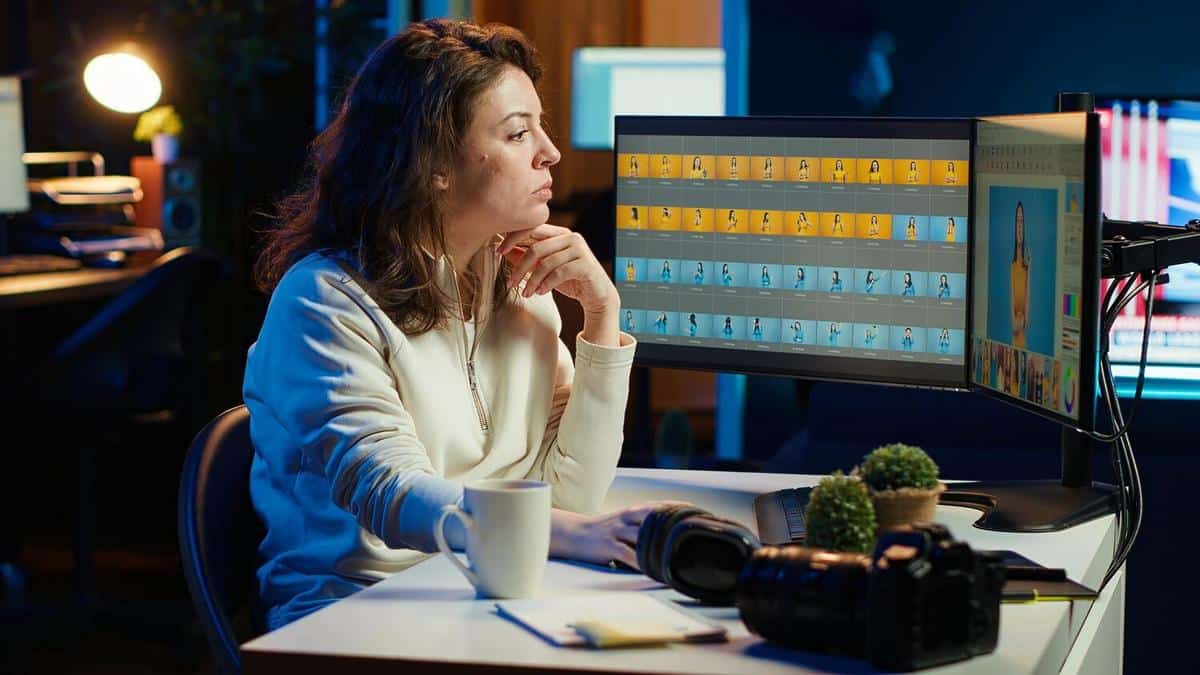
Creating Stunning Timelapses: Editing Tips and Software
Capturing the passage of time in a visually captivating way has become an art form that many photographers and videographers are eager to master. Timelapse photography is a fascinating technique that allows you to compress hours, days, or even weeks into a few seconds of footage, highlighting changes that are often too subtle to notice in real-time.
Mastering Timelapse Editing: Essential Tips
Timelapse videos can transform ordinary scenes into extraordinary displays of motion and change. However, the magic truly happens during the editing process, where raw footage is polished into a stunning visual narrative. Let’s explore expert insights, practical tips, and software recommendations to elevate your timelapse projects.
Understanding the Basics: Why Timelapses Captivate
Timelapse photography appeals because it reveals the hidden rhythms of nature and urban life. According to a survey by Statista, the interest in timelapse videos has surged over the past decade, driven by the rise of platforms that favor captivating visual content. This form of photography requires patience during shooting but promises rewarding results.
Expert Insights on Editing Timelapses
Renowned photographer and filmmaker, Michael Shainblum, emphasizes the importance of consistency in your shots. “The key to a successful timelapse is maintaining consistent exposure and stability,” he notes. Ensuring your camera settings remain unchanged throughout the shoot is crucial to achieving smooth transitions.
The Role of Software in Timelapse Editing
Choosing the right software can significantly impact the quality of your final product. Below is a comparison table featuring some well-regarded software options that cater to different needs:
| Software | Features | Price Range |
|---|---|---|
| Adobe Premiere Pro | Comprehensive editing tools, integration with other Adobe products | Subscription-based |
| Final Cut Pro | Optimized for Mac, seamless workflow | One-time purchase |
| LRTimelapse | Specialized in timelapse editing, smooth transitions | Subscription-based |
| DaVinci Resolve | Advanced color correction, free version available | Free/Paid |
| iMovie | Basic editing tools, user-friendly | Free on Mac |
| Lightroom | Photo editing, supports video sequences | Subscription-based |
| HitFilm Express | VFX tools, free version available | Free/Paid |
| Vegas Pro | Robust editing capabilities, supports 4K | One-time purchase |
Actionable Editing Tips
- Start with a storyboard: Plan your shots and sequences to tell a cohesive story.
- Keep it steady: Use a tripod or stabilizer to avoid shaky footage.
- Smooth transitions: Utilize keyframe animations to create fluid motion between frames.
- Color grading: Enhance the mood by adjusting colors to suit the theme of your video.
FAQ Section
Frequently Asked Questions
What is the ideal interval for timelapse photography?
The ideal interval depends on the subject and the speed of movement. For slow-moving clouds, intervals of 5-10 seconds work well, whereas fast-paced city scenes might require 1-3 seconds.
Can I create timelapses with a smartphone?
Yes, many smartphones have built-in timelapse features. However, for professional results, consider using dedicated cameras and editing software.
How can I avoid flickering in my timelapse videos?
Flickering can be minimized by using manual settings for exposure and white balance, ensuring consistent lighting throughout the shoot.
Conclusion: Start Creating Your Timelapse Masterpiece
Timelapse photography and editing offer a unique way to capture and share the beauty of change over time. By understanding the basics, choosing the right tools, and applying expert tips, you can create videos that captivate and inspire. Dive into your next project with confidence and creativity, and transform ordinary moments into extraordinary visual stories.


